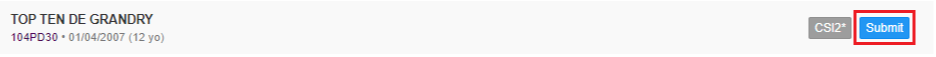You want to enter your Athletes but are not sure which Horses they are bringing yet?
You want to reserve the Horse' space but not sure on the name?
The new concept of "Horse slots" allows you to make entries for all FEI Jumping Events by adding spaces rather than specific Horses.
The slots must be filled at the latest 4 days prior to the Event, otherwise they will be removed.
For further information regarding the timelines of the FEI Online Invitation System, please click here.
Step 1: Connect to the new version of the FEI Entry System for Jumping and find the Show in which you need to make the entry.
You have added the Athlete (Click here to see how to add an Athlete to the FEI Entry System) and now wish to add a slot:
Step 2: A pop-up window will open where you are able to choose the number of slots you wish to add for this Athlete for the specific Event.
You can use the "+" and "-" signs to increase or decrease the number, you then click on Save.
Step 3: The entry will appear with the number of slots you have chosen.
You can then submit this entry with just the slots (no Horse names) or you can add the Horse names accordingly.
Step 4: To specify the Horse, click on Select a horse for this slot...
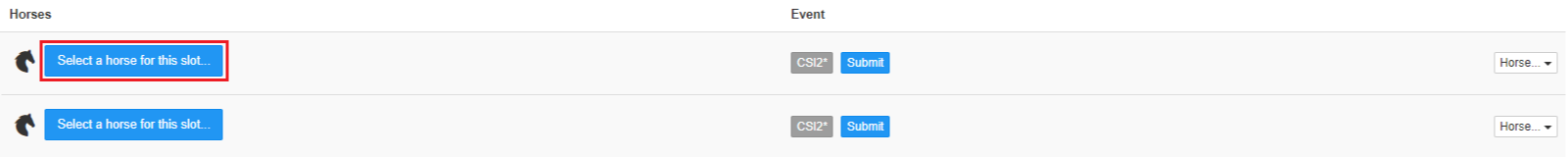
Step 5: A pop-up window will open where you will be able to choose the Horse you wish to enter or search for it by name or FEI ID number:

Step 6: Click on Enter selected horses and Submit the entry accordingly if it is not already submitted and accepted by the Organising Committee.